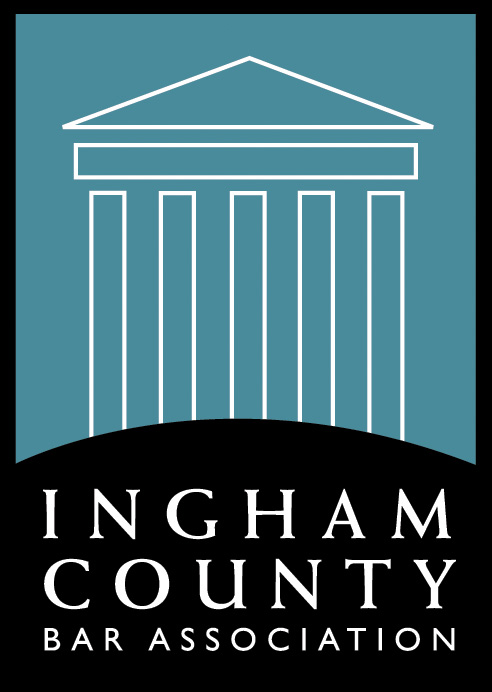Edit Your Profile
To make changes to your contact information:
A. Log into your account and fill out the boxes below
B. Send an email with your changes to info@inghambar.org
To update your committee preferences and practice areas, please fill out this form and email it to info@inghambar.org or fax it to (517)-627-3950.
All information provided will be displayed to the general public.
To select multiple practice areas, hold command (Mac) or Control (PC) and click the different practice areas. You can let go of the Command / Control key when scrolling but be sure you hold it down again before selecting the next practice area.
*If you are looking to change your profile picture please click here, scroll to the bottom of the page, click “Choose File”, after finding a photo click okay and then “Upload” (your photo will not save if you do not hit upload). Finally, you can click “Update Profile” and you are good to go!